Facial Analytics
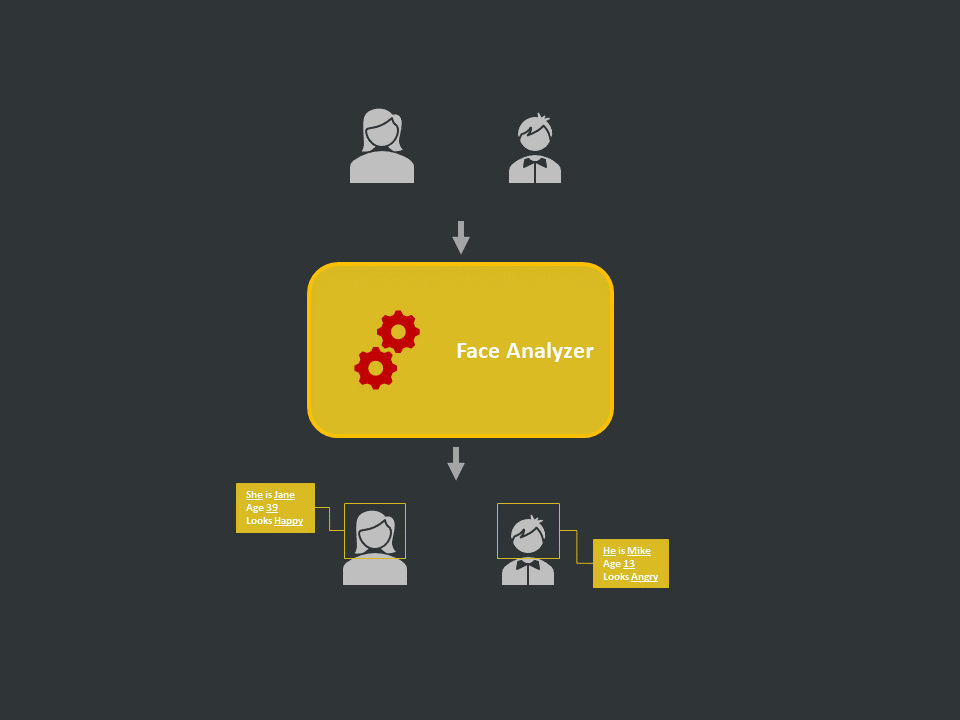
Introduction
- Definition: Analyze the facial features like age, gender, emotion, and identity.
- Applications: Identity verification, emotion detection
- Scope: Human faces only, Real-time
- Tools: OpenCV, dlib
Models
FaceNet
FaceNet: A Unified Embedding for Face Recognition and Clustering. CVPR, 2015.
RetinaFace
RetinaFace: Single-stage Dense Face Localisation in the Wild. arXiv, 2019.
FER+
Process flow
Step 1: Collect Images
Capture via camera, scrap from the internet or use public datasets
Step 2: Create Labels
Compile a metadata table containing a unique id (preferably the same as the image name) for each face id.
Step 3: Data Preparation
Setup the database connection and fetch the data into the environment. Explore the data, validate it, and create a preprocessing strategy. Clean the data and make it ready for modeling
Step 4: Model Building
Create the model architecture in python and perform a sanity check. Start the training process and track the progress and experiments. Validate the final set of models and select/assemble the final model
Step 5: UAT Testing
Wrap the model inference engine in API for client testing
Step 6: Deployment
Deploy the model on cloud or edge as per the requirement
Step 7: Documentation
Prepare the documentation and transfer all assets to the client
Use Cases
Automatic Attendance System via Webcam
We use Face Recognition library and OpenCV to create a real-time webcam-based attendance system that will automatically recognizes the face and log an attendance into the excel sheet. Check out this notion.
Detectron2 Fine-tuning for face detection
Fine-tuned detectron2 on human face dataset to detect the faces in images and videos. Check out this notion.